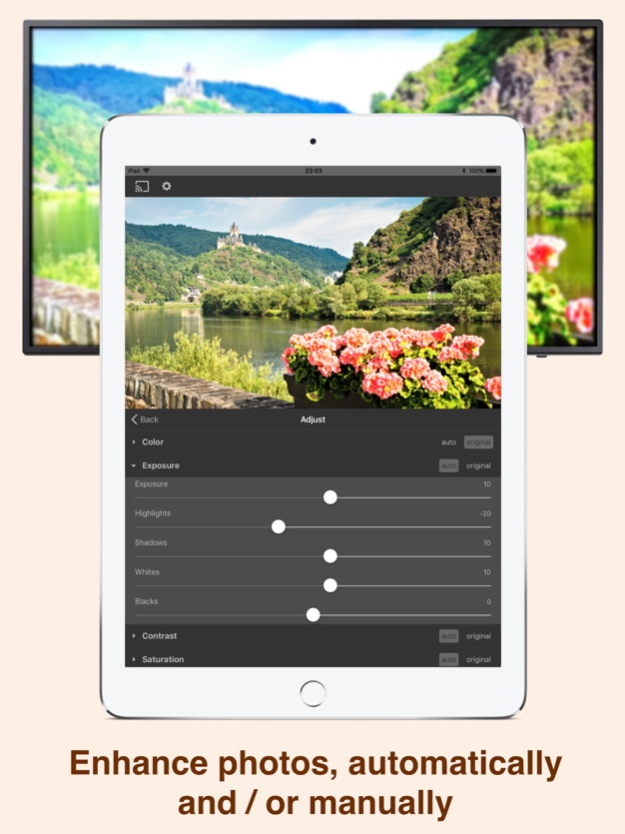Katan - Photos on TV 1.1.5
Continue to app
Free Version
Publisher Description
Katan adds a large TV screen to your photography experience. It makes mobile photography more comfortable, social, and fun. See photos better yourself, and discuss them with family and friends while enjoying your time around a TV!
Katan offers the full photography workflow, from selection to adjustments, with a large TV screen. It works directly with the Photos library, and the iCloud library (if enabled). Katan adjustments are non-destructive, all the image settings are saved in the Photos library. They are synchronised between your devices with the enabled iCloud photo library. You can open adjusted images later in Katan or in Photo Sense, and keep working from where you left, on any iOS device!
Katan works over your local Wi-Fi network with:
• Apple TV
• Many modern smart TVs, for example Samsung, LG, Sony, Panasonic, and Philips TVs
• Chromecast
• Android TV
• Other devices supporting DLNA or Google Cast
Please download Katan for free and check if your device and network setup are supported.
Feature highlights:
• Show photos on TV screen
• Play slideshow
• Compare multiple photos side by side
• Zoom in to inspect details
• Zoom in two images side by side to compare details
• Mark library photos as favorite, delete unsuccessful ones
• Enhance photos using automatic and / or manual adjustments
• Crop, straighten, transform images
• Give photos an artistic touch with creative effects
• Copy image settings and use presets to save time
And whatever you do, see the result immediately on a large TV screen!
Mar 29, 2018
Version 1.1.5
This app has been updated by Apple to display the Apple Watch app icon.
Stability improvements
About Katan - Photos on TV
Katan - Photos on TV is a free app for iOS published in the Screen Capture list of apps, part of Graphic Apps.
The company that develops Katan - Photos on TV is VeprIT. The latest version released by its developer is 1.1.5.
To install Katan - Photos on TV on your iOS device, just click the green Continue To App button above to start the installation process. The app is listed on our website since 2018-03-29 and was downloaded 2 times. We have already checked if the download link is safe, however for your own protection we recommend that you scan the downloaded app with your antivirus. Your antivirus may detect the Katan - Photos on TV as malware if the download link is broken.
How to install Katan - Photos on TV on your iOS device:
- Click on the Continue To App button on our website. This will redirect you to the App Store.
- Once the Katan - Photos on TV is shown in the iTunes listing of your iOS device, you can start its download and installation. Tap on the GET button to the right of the app to start downloading it.
- If you are not logged-in the iOS appstore app, you'll be prompted for your your Apple ID and/or password.
- After Katan - Photos on TV is downloaded, you'll see an INSTALL button to the right. Tap on it to start the actual installation of the iOS app.
- Once installation is finished you can tap on the OPEN button to start it. Its icon will also be added to your device home screen.